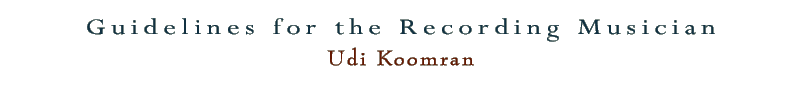Post
Production & Mix
Preparations
Editing:
Mixing will involve almost always
brightening up and compressing and both of these
actions accentuate
digital clicks and pops.These are usually the result
of edits or punch ins were the regions waveform is
suddenly cut or ramped to zero. Digital clicking
will cut right through a mix so its absolutely essential
to eliminate them thoroughly Curing these clicks
is done usually by fading in and out of the regions
boundary's and cross fading when the audio needs
to sound continues. If cross fading doesn’t
cure the click try trimming the regions boundary's
to zero crossing (the dead center point of the waveform
at 0 dB on the horizontal axis ) and use an ultra
short fade in out. Then review each and every tracks
and make sure its free of click & pops and if
in need move the edit points around and use cross
fades until the clicks and pops disappear
Clean up:
Its
important to clean all tracks and
eliminate any noises
picked up by open mics or amp buzz
or noisy cables guitar amp hum before
the actual part is being played,
Headphone leakage, throat clearing,
coughing and chair squeaking in between
vocal or musical phrases.etc .Your
tracks should only contain signals
that are of musical value for you.
Check the tails and breaks-any breaks
or silent passages, at the end of
a song when a chord rings out, are
likely to have some sort of unwanted
noise And the most common is click
tracks bleeding into mics from headphones.
Tightening
up performances:
If necessary all “tightening
up” performances, editing ,comping
or audio quantizing should be preformed
prior to the mixing stage,once preformed
make sure all your edits are optimized
and free of pops and clicks.
Tuning:
Any tuning
problems or issues must be fixed
prior to the mix and
the new tuned parts need to be printed
and implemented seamlessly with the
un treated parts.
Print and render
specialized effects:
If an
effect is an integral part
of a particular sound -like amp simulator,
automated filter, tremolo or chorus
etc. - make sure to print that effect
on a dedicated track. Additionally
alternatively its also adviced to
print a “dry” or source
version of the track on an additional
track and label them as (trackname “DRY”)
and the treated track as (trackname)+FX”.
Best is to also provide the nececary
info on the plug ins used for these
effects and thier settings, with
descriptive names, in a separate
folder within the project folder
to enable further tweaking and optimizing.
Consolidating:
If your tracks contain many separate
audio files, punches and crossfades
It's best you consolidate (or merge)
them.
To avoid any sort of timing or
sync issues between track it is
highly
recommended that all the audio
tracks would be consolidated from
the absolute
beginning of the session.
And share the same timestamp.
Additionally and as a precaution
paste a region of metronome count
off of 2 bars at the the top of
all your tracks - this will eliminate
any possible doubt concerning your
track placement.
Labeling & Organizing
Your Tracks:
Make sure the audio is logically
organized and labeled simply and
clearly in order to avoid confusion
and guesswork. If you tracks that
should be either grouped or should
work together ( like interlocking
parts or doubling parts) I recommend
adding a common symbol to the name
of these tracks . For example (trackname “å”)
(trackname “ß”)
etc.
Exporting Audio and
Mid:
When exporting your audio please
take care and make sure the files
you export match the audio file
format,sample rate and bit depth
of your session.
Be sure to additionally export a
General Midi file from your session
that contains all midi tracks ,metronome,
tempo and meter maps.
Its highly recommended to proof this
export by creating a new session,importing
the relevant files and making sure
that everything is well placed and
running smoothly .
Briefing:
Take the time to write a detailed
instruction by breaking down your
composition’s parts and sections
(and indicating them either by bar
numbers or the sessions timeline)
and point out all the necessary info
on the highlight,instruments and
tonal balance and any thoughts at
all that will help understand your
specific tastes,
Save this in a .txt or .doc file
and enclose them with the other relevant
data
Rough
Mix:
Prepare a rough mix that will reflect
the instrument balance you desire.It
would also be helpful to know if
there is anything that you are
particularly happy about the rough
mix that should be preserved in
the final mix.