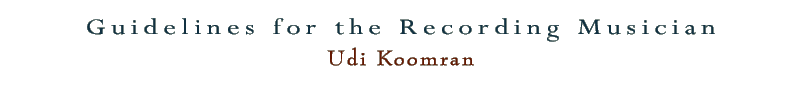Metronome & Click
Track :
With almost all of the recording sessions involving
at some point overdubbing a part against a previously
recorded track it is absolutely crucial to record
your tracks using a click I can't stress this enough.
The best
way to use the metronome is by using a dedicated
click plug in run by your software - this way you
are sure the click is 100% stable and free of any
drifting and is following your tempo map.
Using a dedicated plug ins and not just an audio
region or loop also gives you the ability to easily
change the time values of the click (from 8th to
16th notes etc.). and alter its sound to suit your
choice or need.Make sure that the metronome’s
sound has distinctly fast attack and short duration. Remember
to leave 2 bars of count in and have the music come
in at bar 3.
Recording
Levels :
One of the most common pitfalls of recording digital
audio is clipping and distorting your signals by
driving and overloading the inputs. Unlike the
analog domain were distortion can be forgiving and
for
some even desirable digital distortion introduces
many
problems: adding noise to the mix, overloading
plug ins and generally reducing clarity. Once the
signal
goes over the limit of the recording equipment
its peaks gets chopped off, leaving a signal that
resembles
a square wave rather then a sinus. If the clipping
is severe and lasts long enough, it starts being
audible and sounds like harsh unforgiving noise.
If it's less severe and occurs on a shorter time
length, the audio starts to deteriorate and results
in sounding grainy.Unlike many types of artifacts
that can occur in the recording stage digital overloading
is nearly always irreparable.
So when recording I strongly suggest constantly keeping
an eye on the meters of your inputs.
If you are recording live ensemble performances,
or if you know that you won't be able to easily
redo your take, keep your average levels relatively
low,
-6 dB or -10 dB.