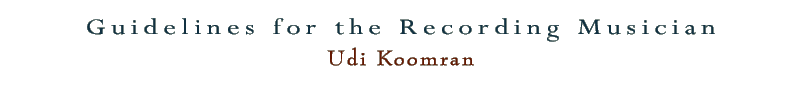Choosing the basic Digital
Audio parameters of your session
When starting a recording project and
creating a new session its important to determine
and chose
the audio file format and basic resolution parameters.
Audio File Format:
There are
2 major uncompressed audio format Either chose WAV
(Windows) or AIFF (Mac)
both suitable and compatible. Its best to avoid SD
II as it is not compatible with Windows.
Bit Depth Will determine the resolution and quality
of the audio’s dynamic range and signal to
noise ratio. 24 bit is recommended due to its featuring
a dynamic range of 144 dB ( in other words less noise
and more headroom).
24-bit audio will always be preferable when compared
to 16-bit, giving you 48dB more headroom .It enables
you avoid distortion by recording at more moderate
levels and still keep well above the noise floor.
24 bit files will take up twice the disc space but
not so much more of your computer resources. So for
some increase in disk space and CPU/DSP load, 24-bit
recording gives you a huge improvement in sound quality
and headroom.
Sample Rate:
Determines the overall
frequency range and fidelity of the audio.The most
common sampling
rates are 44.1 kHz, & 88.2 used by professional
recording equipment when the destination is CD & DVD
A and 48 kHz, and 96 kHz Is the standard audio sampling
rate used by professional digital video equipment
so naturally chosen for working on films, dvd’s
etc.
There is often debate about whether higher sample
rates help to improve the quality of a recording
in any noticeable way.There are arguments for using
higher sampling frequencies during recording in order
to preserve psychoacoustic frequencies that humans
cannot actually hear but we are still able to perceive.
But be aware : A file recorded at a 96kHz sample
rate uses twice as much disk space as a file recorded
at 48kHz, and will require double the computer’s
resources. Most programs will reduce their track
counts by half with the higher sample rate. So this
a point
it is well worth considering when planing your session.
Session start time:
Make sure when initially creating your session that
its session start time is set to 00:00:000
In a professional post production environment session
start times are always at 01:00:000 and starting
your session at 01 hours could lead to later lead
to confusion and timing & sync problems.